Table Generator
Create, design and customize your own tables online using a graphical editor.
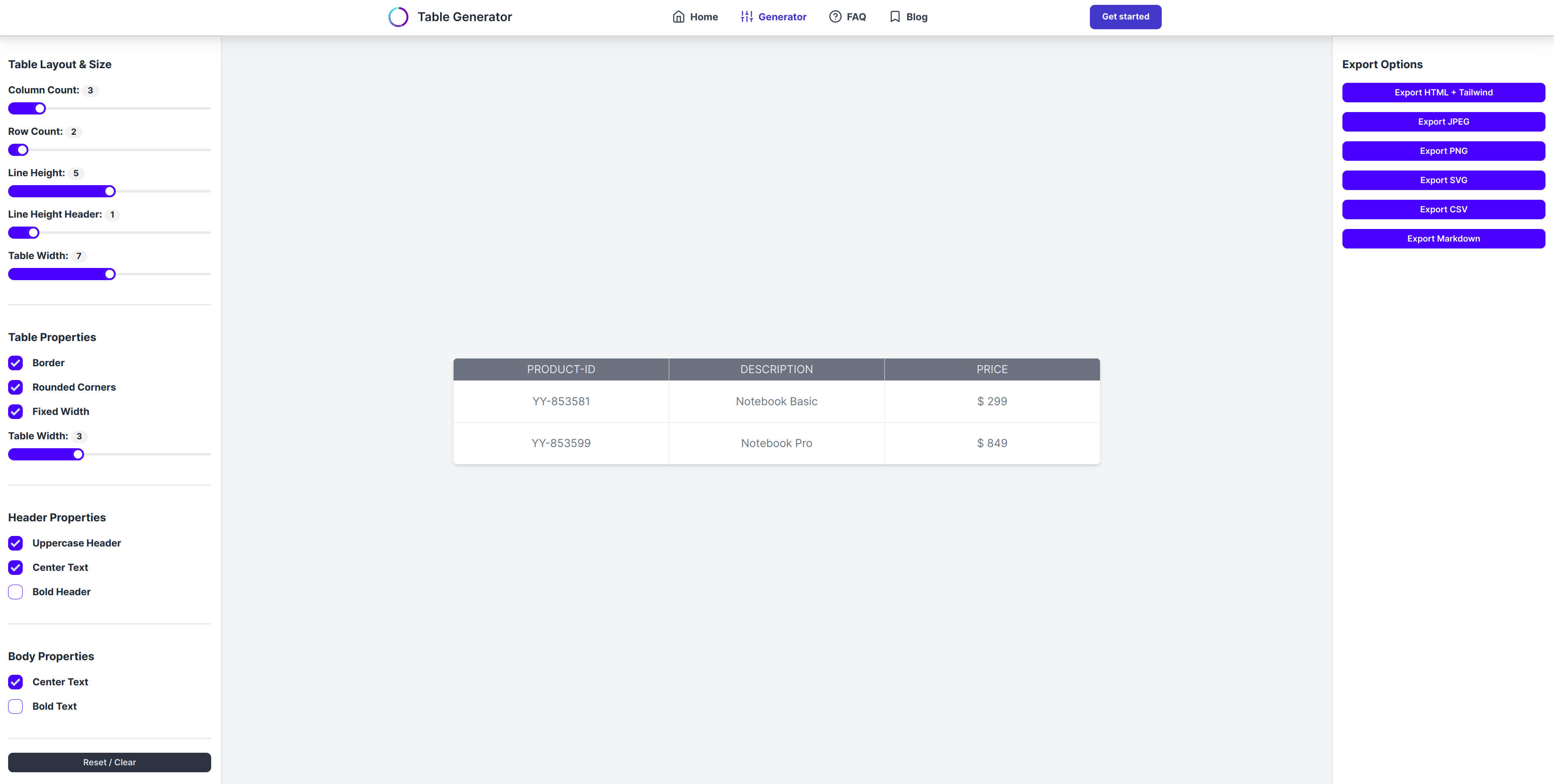
Features
Graphical Editor
Leverage our modern and responsive graphical editor to create, design and customize beautiful tables.
Layout & Customization
Choose the layout of your table and customize it to your needs!
Data Export
Export your tables in different formats, such as PNG, JPEG, SVG, CSV, Markdown or HTML + TailwindCSS code.
Responsive UI
Table Generator - including the graphic editor - is responsive by design and optimized for all kind of devices.
Download & Restore Configs
Download your custom configurations and easily restore them to re-use your design and customizations.
Data Privacy
We respect your privacy! The data you insert in your tables is not stored on our servers. Everything is handled on the client side!
Experience Table Generator
Watch how quickly you can build eye-catching tables.
Just leverage our graphical editor and customize everything to your needs.
Try It Yourself
Get started today by creating your own table - no registration required!
Use Cases
Transform Your Content!
Turn boring data into eye-catching tables that make your blog posts, websites, and presentations stand out.
Export Source Code
Easily copy and paste the HTML & TailwindCSS source code and use it directly in your own project.
Professional Reports
Generate clean and professional tables for business reports, financial statements, and corporate presentations.
Project Management
Create detailed project timelines, task lists, and resource allocation tables for better project organization and planning.
Documentation
Build comprehensive feature comparisons or technical specifications tables for software documentation.
Time Tables
Create custom schedules, class timetables, and event planning tables to manage and display time-based activities effectively.
Frequently Asked Questions
What is Table Generator?
Table Generator is a web application that enables you to effortlessly design and customize tables using a graphical editor. It offers various features to create visually appealing tables tailored to your needs.
What about Data Privacy?
Table Generator operates entirely on the client side, which means your data never leaves your browser. We respect your privacy and do not collect or store any of your data.
Which export options are available?
Export your tables in different formats, such as PNG, JPEG, SVG, CSV or Markdown. Alternatively, you can download the HTML + TailwindCSS source code and paste it to your own web app. Furthermore, you can export your table in Markdown format.